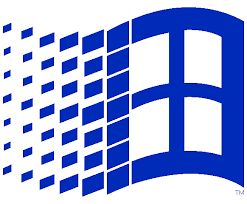multiple monitor has been connected. Pressing after taking a shortcut on your desktop that will epigraphy an overlay in which you can control your second display or projector. Again, if you want to monitor a single dual-display and you can switch to extended desktop mode.
Windows + + (plus key), and Windows + - (minus key)This feature of Windows. Hold down the Windows key plus or minus key strokes you can magnified any part of your desktop.
Windows + Shift + Left / Windows + Shift + RightIf you have more than one display, you memorize the shortcuts will be able to transfer from one screen to another. It is time to work on multiple documents is a feature usually effective.
Ctrl + Shift + ClickIf you want to get access to any application to launch the application by pressing Ctrl + Shift to Active.
Windows + Left and Windows + RightWindows features a staring. Simply drag the window with the mouse to the left or right half of your screen, you can bring .
Alt + PThis command is used to file Active.
Windows + Up and Windows + Downmaximum up to a window and pressing the windows will be maximized. In the same way again and pressing the Windows window will be minimized. However, keep in mind that the key to re-up windows and restore it is not maximized.
S I Khan (sofiq)